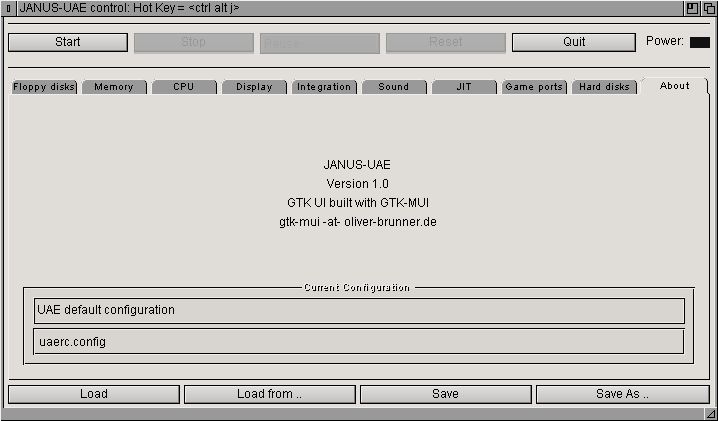Suivez-nous sur X

|
|
|
0,
A,
B,
C,
D,
E,
F,
G,
H,
I,
J,
K,
L,
M,
N,
O,
P,
Q,
R,
S,
T,
U,
V,
W,
X,
Y,
Z,
ALL
|
|
0,
A,
B,
C,
D,
E,
F,
G,
H,
I,
J,
K,
L,
M,
N,
O,
P,
Q,
R,
S,
T,
U,
V,
W,
X,
Y,
Z
|
|
0,
A,
B,
C,
D,
E,
F,
G,
H,
I,
J,
K,
L,
M,
N,
O,
P,
Q,
R,
S,
T,
U,
V,
W,
X,
Y,
Z
|
|
A propos d'Obligement

|
|
David Brunet

|
|
|
|
Review of Janus-UAE 1.1
(Article written by Niko Tomatsidis - May 2011)
|
|
Hi. My name is Niko Tomatsidis. I'm half Greek and half Norwegian. My daily job is a mix between office work, sales and computing.
My history with Commmodre and Amiga started with C64 and ended after selling my A4000 with PPC, CyberVision around year 2000.
Some years later I found out about the AROS project and been with it since.
I never had MorphOS or AmigaOS 4 and even if they are nice, I belive the future for Amiga like computing lies in the Open Source
community.
Janus-UAE
I was asked to do a review of Janus-UAE. The name says a lot since UAE have been around for years and fameous for classic Amiga
emulation. Janus is a fork of E-UAE, build to suit AROS environment.
All my testing where done with my Acer Aspire One netbook running my own AROS distribution called ArosAspire. More info can be
found on my web-page www.arosaspire.org.
Since AROS is the x86 version of AmigaOS, it would be nice to be able to run old 68k Amiga software with it. Even if 68k software
is mostly old, there are still classic programs, demos and games to be used with it. There was a bounty started to find someone
to do this work. The bounty was taken by Oliver "o1i" Brunner and finshed in April 2011. I used Janus-UAE version 1.1 for the testing.
Very nice that Oliver is still working on the program, even after the bounty is finished.
Use
Janus-UAE can be used in different ways. If you only want to use it for games and demos, you can use disk files and run them
straight from the GUI. You would only need a rom file. More on that later.
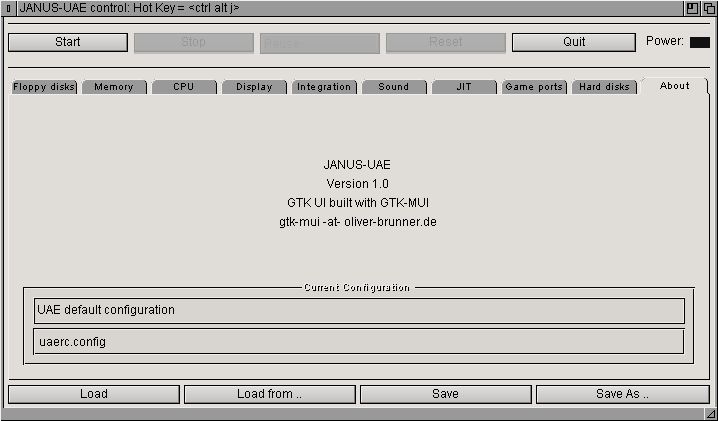 The GUI of Janus-UAE
The GUI of Janus-UAE
To integrate Janus-UAE with AROS you would need to set it up so you can have 68k Workbench running from HDD. It would be perfect
if you could use 68k software without even knowing it was emulated. Even if Oliver have done a great job with integration it
still have some flaws. This is not a design problem, but rather a almost impossible task. At least when thinking about all the
different configurations Amiga came with.
I will not explain how to set up the integration since it is well explained in the coherency PDF Guide that can be found in
Janus-UAE docs. There are lots of options to configure Janus-UAE to suit different Amiga models. I choose 68020 cause it is
the most compatible prossesor model. When using maximum speed it will in most cases not be a limitation against better 68k
prosessor models like 68060.
What is nice with Janus-UAE is that you can save different configurations. You might need to tweak settings for running old
A500 software, so this makes it easy.
To install Workbench you will need Workbench disk files. All these disks can be found on the Cloanto's Amiga Forever CD. All
different Amiga ROMs are also provided with the Cloanto's CD. What have been quite exiting about AROS last months, is the work
on AROS 68k version. I even played some games with Janus-UAE running AROS 68k ROM and it worked perfect. This means that you can
run Amiga software without buying Amiga licenced ROM, but it is not perfect yet.
AROS can also run as a 68k Workbench replacement, but don't expect that to even work at pressent time.
Configuration
 In this picture you see Amiga OS 3.1 installed
In this picture you see Amiga OS 3.1 installed
When reading the coherency guide there are files to edit and copy. What is very nice is that you can do all this from AROS side.
This would not be possible with other OS like Windows. I used DOpus on AROS for all file operations.
I also downloaded many files to update Workbench look, etc. Everything worked as explanied in the guide. I made a m68k partition
and a work partition.
You always have to start Janus-UAE to run 68k programs. When started you will be loading Amiga 68k Workbench and you will have
to minimize window so you can see AROS Wanderer. From there you can run 68k and AROS programs.
 This picture show AROS and AmigaOS 3.1 windows together
This picture show AROS and AmigaOS 3.1 windows together
Some examples
To be frank I did not try many 68k programs, but found a program called Anno on Aminet just to test. It worked fine.
 This picture shows Anno running from AROS
This picture shows Anno running from AROS
I installed Slamtilt AGA to HDD. What was fun is that I could run the game from AROS. I still think that when running games, it is
better to run Janus-UAE in fullscreen without coherency. I made one configuration called PicassoConfig and other Called AGAConfig.
When playing games I use my AGA config. It is more compatible and more clean I think. Just rem... to give Janus some Fast mem...
like 8MB, and select correct aspect and fullscreen in display Tab. Also rem... to change screenmode on the Amiga side, to suit
AGA or Picasso.
 In this picture SlamTilt is started from AROS is coherency mode
In this picture SlamTilt is started from AROS is coherency mode
Results
Problems under Testing :
- There are times when mouse is out of synch.
- It also happend when quiting and starting Janus-UAE again that the mouse pointer got redrawn when moving.
- Janus-UAE is not easy to set up, I had some crashes when installing, first of all when quiting Janus-UAE,
but once set up Janus-UAE work quite stable.
The speed of the emulation is nice. Even my Netbook that only got Atom 1.6GHz where fast enough.
All the games I tried worked great. Scrolling speed on SlamTilt where perfect, just like in the old days. :D
Networking where not part of the bounty, but let's hope it can be integreated sometime later. I miss the sound of disk loading.
I know this works on Windows version. Other than that everything works great, Joypad, sound, gfx.
Conclusion
There might come a time when AROS will have better integration with 68k software, but until then Janus-UAE does the job. For
emulation of Amiga games and demos Janus-UAE is perfect and will most likely always be the best option.
Thanks to Oliver Brunner that worked on this bounty for a couple of years. Great job. Thank you for reading. Keep the Amiga spirit
alive. ;)
Name : Janus-UAE 1.1.
Author : Oliver Brunner.
Kind : Amiga emulator.
Date : 2011.
Minimal configuration : AROS x86, 400MHz processor.
Licence : freeware.
|
|